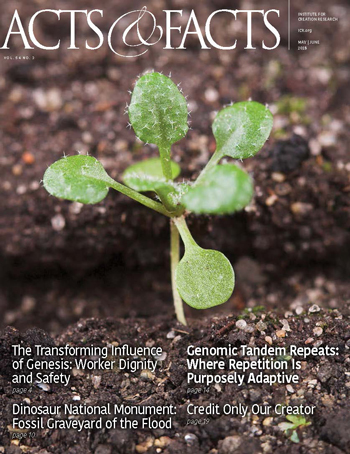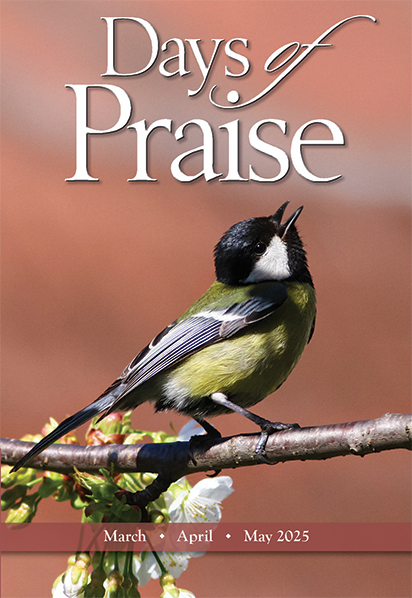How to Subscribe to ICR's Newsletters
- Click on this link to signup, fill in the subscription form and click "Submit".
- You will receive an email confirming your subscription.
If you have any problems or questions, please contact us at web@icr.org.
Problems Receiving Our Newsletters? Our Emails Could be Blocked
The newsletter we are sending you could be blocked by your email application or service provider.
Instead of your "Inbox" folder, our emails could be in your "Junk", "Spam" or "Important" folder. You may need to configure your address book, safe list, white list or contact list to allow emails from webmaster@my.icr.org to be delivered to your inbox.
- On the left-hand menu, click Contacts.
- In the Contacts window, click the New Contact button.
- Type webmaster@my.icr.org into the Email 1 field.
- Click the Add Contact button.
Updated December 5, 2012.
- Select Contacts from the pull-down menu on the left side of your inbox (should say Gmail).
- Click the NEW CONTACT button.
- Enter webmaster@my.icr.org into the Email field.
- After pressing Tab or clicking on another field, the contact should save automatically.
Updated December 5, 2012.
- In the upper-right of the Hotmail window, click Options, and then click More options.
- Under Preventing junk mail, click Safe and blocked senders, and then click Safe senders.
- Enter the email address you want to receive email from (webmaster@my.icr.org), and then click Add to list
Copyright Microsoft, retrieved December 5, 2012 from this link.
- From Yahoo! Mail, click the Contacts tab.
- Click the New Contact button on the upper-left part of the screen.
- Enter your contact's information (Email: webmaster@my.icr.org).
- Click Save to add the contact.
Copyright Yahoo, retrieved December 5, 2012 from this link
- On the Home tab, in the Delete group, click Junk, and then click Junk E-mail Options.
- To add safe senders, on the Safe Senders tab, click Add.
- In the Enter an e-mail address or Internet domain name to be added to the list box, enter the name or address that you want to add (webmaster@my.icr.org).
- Click OK.
Copyright Microsoft, retrieved December 5, 2012 from this link
See your email service provider's Help link for adding webmaster@my.icr.org to your address book, safe list, white list or contact list.